Materialized Views¶
Note
Remember you must set the $DRUPAL_HOME environment variable if you want to cut-and-paste the commands below. See DRUPAL_HOME Variable
Chado is efficient as a data warehouse but queries can become slow depending on the type of query. To help simplify and speed up these queries, materialized views can be employed. For a materialized view, a new database table is created and then populated with the results of a pre-defined SQL query. This allows you to execute a much simpler and faster query on the materialized view when producing user pages. A side effect, however is redundant data, with the materialized view becoming stale if not updated regularly.
Tripal provides a mechanism for populating and updating these materialized views. These can be found on the Tripal → Data Storage → Chado -> Materialized Views page.
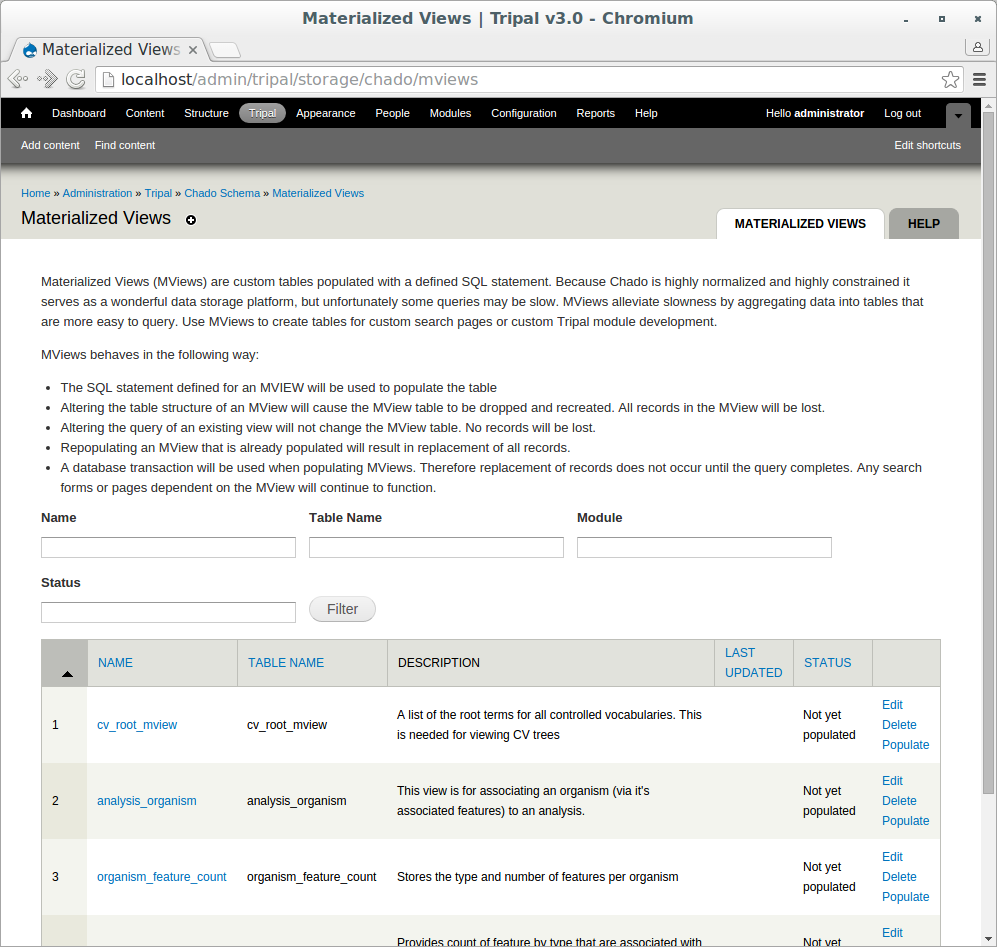
Here we see several materialized views. These were installed automatically by the Tripal Chado module. To update these views, click the Populate link for each one.
This will submit jobs to populate the views with data. Now, run the jobs:
cd $DRUPAL_HOME
drush trp-run-jobs --user=administrator
You can now see that all views are up-to-date on the Materialized Views Page. The number of rows in the view table is shown.